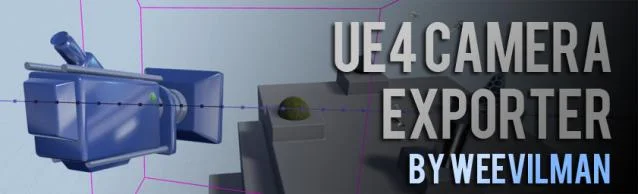A Vr Work Simulator for People with Disabilities - Created for the Endeavour Foundation this work aimed to provide an accessible Motion-Controller based training and simulation environment for a person with intellectual disabilities to operate in a digitaal twin to recieve, prepare and deliver orders accurately and perform transactions etc.. this was a fulcilling expeiennce in interaction design as affordance was key in reducing friction, the simulation was there to facilitate the experience which could then be grafted onto the identical cafe in the real world to help build confidence and opportunity.




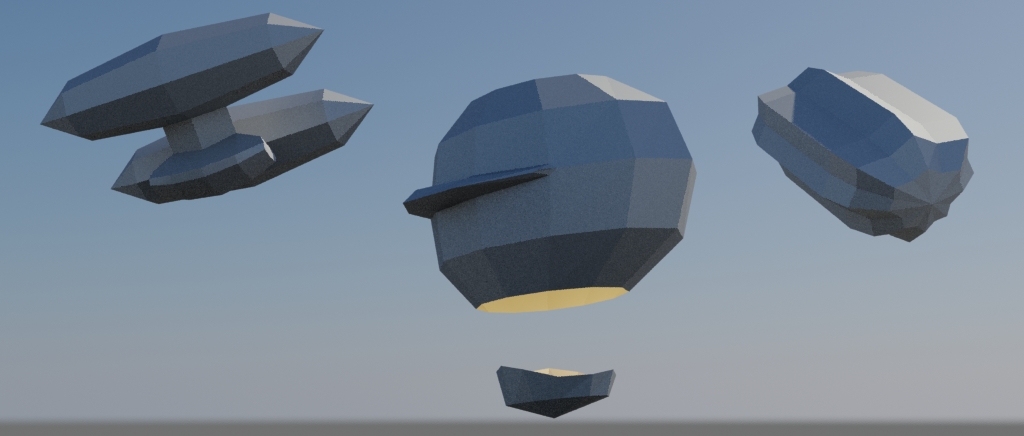



![Ds9_Credits_V1.mp4_snapshot_00.43_[2015.02.03_17.45.34].jpg](https://images.squarespace-cdn.com/content/v1/53fd8ecce4b02e9c3cf57b8a/1422949800719-9EF7FUZ9F832ZBUQREWX/Ds9_Credits_V1.mp4_snapshot_00.43_%5B2015.02.03_17.45.34%5D.jpg)
![Ds9_Credits_V1.mp4_snapshot_00.50_[2015.02.03_17.46.13].jpg](https://images.squarespace-cdn.com/content/v1/53fd8ecce4b02e9c3cf57b8a/1422949807937-AMXSPBA5GHCR5WZJVJVM/Ds9_Credits_V1.mp4_snapshot_00.50_%5B2015.02.03_17.46.13%5D.jpg)
![Ds9_Credits_V1.mp4_snapshot_01.05_[2015.02.03_17.46.34].jpg](https://images.squarespace-cdn.com/content/v1/53fd8ecce4b02e9c3cf57b8a/1422949822525-7H31LW4XUQN455NO8ZUT/Ds9_Credits_V1.mp4_snapshot_01.05_%5B2015.02.03_17.46.34%5D.jpg)
![Ds9_Credits_V1.mp4_snapshot_01.16_[2015.02.03_17.46.48].jpg](https://images.squarespace-cdn.com/content/v1/53fd8ecce4b02e9c3cf57b8a/1422949828206-I0ZFID7FNV5LXDZDOTSR/Ds9_Credits_V1.mp4_snapshot_01.16_%5B2015.02.03_17.46.48%5D.jpg)
![Ds9_Credits_V1.mp4_snapshot_01.22_[2015.02.03_17.47.22].jpg](https://images.squarespace-cdn.com/content/v1/53fd8ecce4b02e9c3cf57b8a/1422949847866-A75VJK73AOMKGYHJGP18/Ds9_Credits_V1.mp4_snapshot_01.22_%5B2015.02.03_17.47.22%5D.jpg)
![Ds9_Credits_V1.mp4_snapshot_01.28_[2015.02.03_17.47.32].jpg](https://images.squarespace-cdn.com/content/v1/53fd8ecce4b02e9c3cf57b8a/1422949854176-JCUCYM6EY47BRPYSOKCJ/Ds9_Credits_V1.mp4_snapshot_01.28_%5B2015.02.03_17.47.32%5D.jpg)
![Ds9_Credits_V1.mp4_snapshot_01.33_[2015.02.03_17.47.40].jpg](https://images.squarespace-cdn.com/content/v1/53fd8ecce4b02e9c3cf57b8a/1422949871331-4WSHNDX41F2ODUE3T15O/Ds9_Credits_V1.mp4_snapshot_01.33_%5B2015.02.03_17.47.40%5D.jpg)
![Ds9_Credits_V1.mp4_snapshot_01.39_[2015.02.03_17.47.48].jpg](https://images.squarespace-cdn.com/content/v1/53fd8ecce4b02e9c3cf57b8a/1422949873946-JH4NZ5ML9DZKA2189AU6/Ds9_Credits_V1.mp4_snapshot_01.39_%5B2015.02.03_17.47.48%5D.jpg)
![Ds9_Credits_V1.mp4_snapshot_01.43_[2015.02.03_17.48.12].jpg](https://images.squarespace-cdn.com/content/v1/53fd8ecce4b02e9c3cf57b8a/1422949776843-8D9SZKES94CCMWW9J34Q/Ds9_Credits_V1.mp4_snapshot_01.43_%5B2015.02.03_17.48.12%5D.jpg)
![Ds9_Credits_V1.mp4_snapshot_01.50_[2015.02.03_17.48.26].jpg](https://images.squarespace-cdn.com/content/v1/53fd8ecce4b02e9c3cf57b8a/1422949780512-RKL0K7M20TTR4LS614CI/Ds9_Credits_V1.mp4_snapshot_01.50_%5B2015.02.03_17.48.26%5D.jpg)